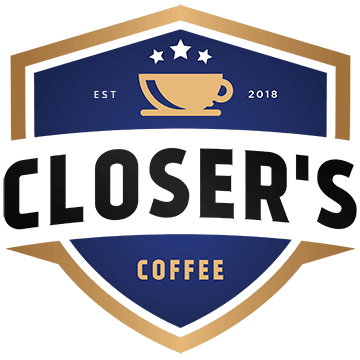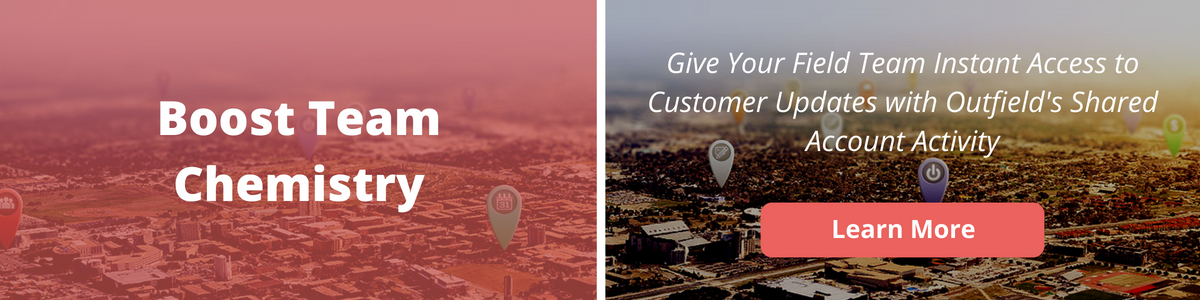If you’re anything like me, you spend a lot of time in meetings, whether it’s with customers or some internal catch ups. I’m also the kind of guy who geeks out (among other things) about productivity, and one thing I’m always thinking is how to make things more efficient. After all, if the meetings we sit at are more efficient, it either leaves more time for other things, or for more meetings, if that’s your thing. Here are a few productivity hacks and tips to making meetings more effective. Enjoy!
1. Use a shared agenda to align expectations
One of the biggest productivity killers is misaligned expectations of meetings agenda. You’ve prepared to discuss one thing, but the client wants to go through something completely different. In the worst case, you don’t have any answers, and the only result is yet another meeting scheduled. This happens especially often if you’re working with an existing customer and have recurring catch-ups, or there’s a lead that requires several meetings and a bit of consultative approach before closing the deal.
The solution is to create a shared document which you and the customer can use to collaborate on the agenda.
It can be as simple as a Google Doc (Quip is another excellent tool!) where you add pages as you have more meetings. Whenever something comes up that someone wants to bring up in the meeting, they add a note to the document, and others can then check it out and prepare for the discussion. If there’s, for example, some background materials for the topic, they can easily include it there, and that way everyone is on the same page.
After the meeting, you append a page to the document with a template for next meeting’s agenda and ask everyone to contribute. As a result, you have a clean track record of all your meetings, what has been discussed and so on.
As a bonus, you can easily write meeting minutes (you have those, right?) in the same document, so it’s easy for everyone to review later on. This also means fewer interruptions outside of the meetings. Especially if something non-urgent comes up, the customer can add the question to the shared document and know that it gets handled during your next session.
2. Adjust the default duration of your meetings
What’s the average duration of your meeting? I bet it’s 1 hour. What about what’s the default duration you have set in your calendar for new events? Well, it’s probably 1 hour as well. It’s no surprise that most meetings last 60 minutes, and you can then conveniently schedule those back-to-back to fill up your day, but is there really any other reason for the duration?
Not really.
One of the best things I’ve learned is to resist the urge to fall back to the default duration of 60 minutes, and instead book a little bit less time. If the meeting normally would be 1 hour, I schedule only 45 minutes. Most likely all half-an-hour catch-ups can be done in 20 or even 15 minutes.
People are excellent at spending whatever time there is allocated for a meeting, even if there’s no real agenda. If you’re supposed to go through only a quick question but there’s much slack, the extra time is used for unproductive small-talk, people don’t take being on time seriously and so on. Having a little bit less time than needed forces everyone to be focused and get directly to the point.
The small time-savings add up quickly. Also, since you still probably want to start your meetings on even hours, it means you don’t have your day booked back-to-back. Those 15-minute slots you have between meetings become the time when you can follow up, prepare for the next meeting and so on. As an added benefit, if you have a bit of leeway, having one meeting run over time doesn’t mess up the rest of your day.
3. Insist on sticking to the agenda
This actually overlaps with the two hacks above: in a meeting, it’s very easy to get side-tracked with something that’s remotely related to the main topic, but not important regarding the meeting outcome. You know the expected outcome or decision for every meeting you’re going into, right?
There are a few different types of unrelated discussions, all of which are bad. However, it’s good to be able to identify those and then handle each accordingly. “Bikeshedding” means that the discussion gets stuck in a question that doesn’t have much impact, but is something everyone has an opinion about. It’s easy to spend a ton of time discussing the design of your business cards in a meeting which should be about sales strategy. If you notice this happening, you need to call it out and just designate someone to make the decision.
Another common category is the topics that are important, but unrelated to the reason you’re having a meeting in the first place. Here having the live document for meeting agendas help. First of all, you shouldn’t end up with urgent topics that you didn’t plan for. Second, it makes it very easy to table the new topic for the next meeting. You simply update the agenda for the next meeting with the new topic and that way it doesn’t get forgotten.
4. Double your follow-ups as shared internal notes
Two of my pet peeves are delayed follow-ups after meetings, and not sharing meeting-minutes internally. Sending a quick email to everyone after the meeting and addressing all open questions shows that you’re on top of everything. Sharing the talking points and notes internally with everyone makes it possible for others to learn from your work, while also increasing transparency and accountability.
However, done well, both take up much time.
The hack is to write a follow-up email in the form of “To recap what we just discussed…”, send it both to the customer and add your team’s inbox or a CRM system of your choice as a BCC. This achieves two things. First of all, by recapping and summarizing the discussion with the customer, you avoid any misunderstandings there might have been. Maybe the customer thought you decided something completely different? Writing things down helps to catch these issues early on.
Second, in most cases, this means you don’t need to separately write meeting notes to share with the rest of the team. What’s important is, that sharing notes with the team becomes a habit, not something you need to separately remember every time after a meeting. If you handle both the follow-up and the meeting notes at the same time, both your customer and your boss will be happy!
—
At PrompterAI we’re building a tool that makes you more productive by automating all the googling and researching you’d do before meeting a client. It’s kind of like having your own personal assistant, it saves you time and ensures nothing falls through the cracks. The best part? Getting started takes only a few seconds. There’s no need to build integrations, upload content or configure settings, just one click and you’re good to go. Learn more from https://prompter.ai